Excuse Fines
Excuse Fines lets you globally delete fines and refunds.
You can:
- Delete library, textbook, patron, resource fines or refunds by grade level or graduation year.
- Limit the fines or refunds you delete to a certain range of values.
- Delete fines and refunds for just your patrons, or include patrons of other schools who borrowed your materials.
|
Important: Resource-only sites do not have patron fines. |
You can excuse fines of all types, such as Damaged, Overdue, Lost and User-defined.
Consider excusing fines at the end of the school year if you do not expect to collect any more money.
|
Important: Excusing or deleting fines cannot be undone. This process only deletes fines assessed at your school. |
To excuse or delete fines:
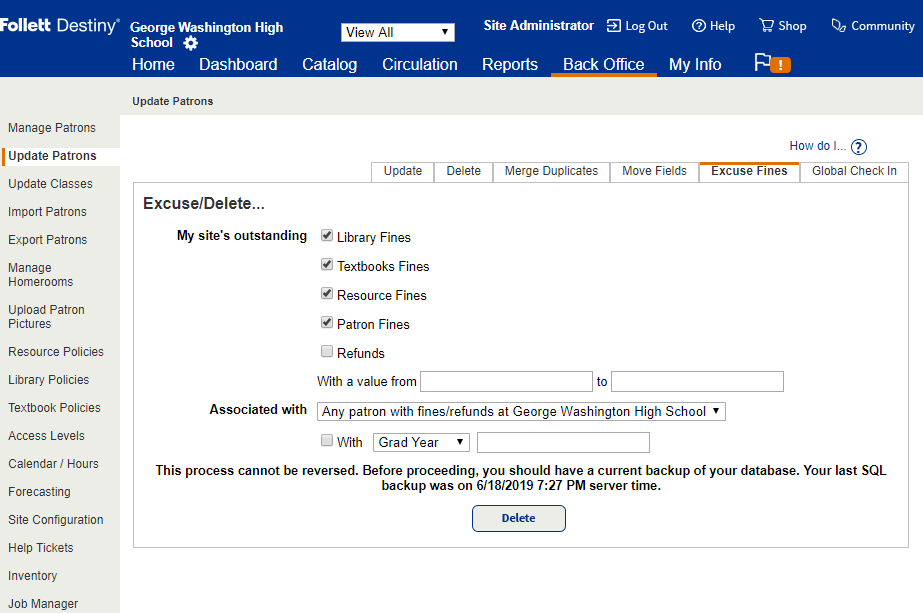
- Select Admin > Update Patrons > Excuse Fines sub-tab.
- Use this table to fill in the fields:
Use this field to... My site's outstanding
Select fines you want to delete. With a value from ___ to ___ Limit the deletion to a range of fine amounts you enter in the fields. Associated with Use the drop-down to either:
- Delete fines for any patron with fines at your site.
- Delete fines for only your patrons.
With Limit the fine deletion to patrons by grade or graduation date. From the drop-down, select either:
- Grad Year, and enter the year in the next field.
- Grade Level, and enter the level in the next field
- Click Delete.
- When the confirmation message appears, click Yes.
When the delete process ends, Destiny produces a report. To view the report, select Admin > Job Manager.
|
Note: Destiny displays Fine Deleted or Refund Deleted in each patron's Fine History for fines and refunds deleted through this process. |